はじめに
GitLabでコマンドベースでmerge requestを作成する。
postでAPIを叩いていろいろ設定すればそれでも可能だけど、python-gitlabというpython製のツールがとても便利だったので紹介。
使い方
pipでpython-gitlabをインストール
pip install --upgrade python-gitlab
vi ~/.python-gitlab.cfg
[global] default = somewhere ssl_verify = true timeout = 5 [somewhere] url = https://gitlab.com private_token = xXxxxxxxxxxxxxxxxxx api_version = 4
ここで必要になるprivate_tokenはGitLabのユーザ画面から作成することが可能
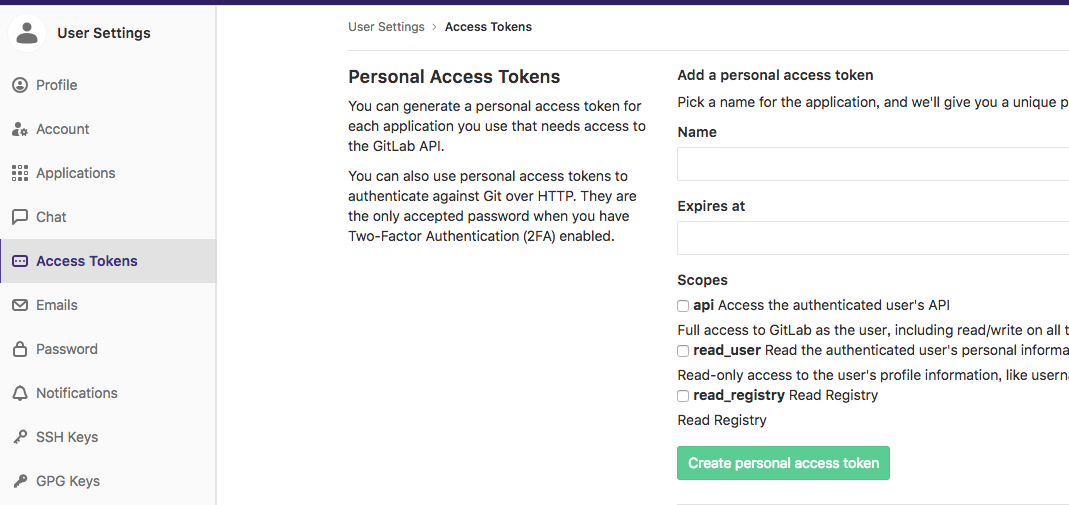
mergeするスクリプトを作成
import os
import gitlab
hostname = '%s' % os.uname()[1]
# gitlabへのURLを入れる
gl = gitlab.Gitlab('https://gitlab.com/', private_token='xxxxxxxxxxx')
gl.auth()
# プロジェクト番号をgitlabを調べる
project = gl.projects.get(123, lazy=True)
mr = project.mergerequests.create({'source_branch': (hostname),
'target_branch': 'master',
'title': (hostname) + ' user list'
})
mrs = project.mergerequests.list(state='opened', order_by='updated_at')[0]
print(mrs.attributes['web_url'])
実行
$python merge.py https://gitlab.com/infra/redash-user/merge_requests/30
作られたmerge requestのページへのリンクが表示される。
チャットやメールでこのリンクをreviewerに知らせれば、フローも簡略化できる。
詳しい使い方はこちら
https://python-gitlab.readthedocs.io/en/stable/index.html

