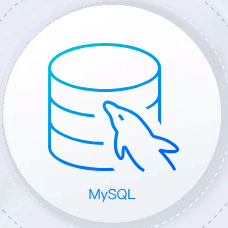はじめに
Dockerを利用したシステム開発・運用において、ビルドプロセス中に突然のエラーが発生するケースは少なくありません。特に、apt-get update や apt-get install コマンド実行時に見られるエラーは、ビルドの中断やデプロイの遅延につながり、業務に大きな影響を及ぼす可能性があります。この記事では、DebianベースのDockerイメージをビルド中に発生したリポジトリ署名エラーの原因と、それに対処するための具体的な手法について解説します。
問題の発生:Dockerビルド中のエラー内容
Dockerイメージをビルドする際、以下のエラーメッセージが表示され、プロセスが中断されました。
#0 1.518 Err:1 http://deb.debian.org/debian bullseye InRelease
#0 1.518 At least one invalid signature was encountered.
...
#0 2.793 E: The repository 'http://deb.debian.org/debian bullseye-updates InRelease' is not signed.
ERROR: failed to solve: process "/bin/sh -c apt-get update && apt-get install -y openssh-client git libzip-dev && rm -rf /var/lib/apt/lists/*" did not complete successfully: exit code: 100
このエラーにより、Dockerビルドプロセスが正常に完了せず、継続的な開発やデプロイに支障をきたしました。業務における生産性や信頼性確保の観点からも、迅速な原因特定と解決が求められます。
原因の特定:リポジトリ署名エラーではなくストレージ不足
初見では、リポジトリの署名エラーが原因と推測されるケースが多いですが、今回のエラーは異なりました。調査の結果、Dockerビルド時に一時ファイルが大量に生成され、サーバー上のストレージ容量が不足したことが根本原因でした。
- 一時ファイルの蓄積:
apt-get installコマンドは、パッケージのダウンロードおよびインストールの過程で一時ファイルを作成します。これが限られたストレージ領域を圧迫することで、結果的にビルドエラーを引き起こしました。 - Dockerのキャッシュ管理:
Dockerはビルドプロセス中にキャッシュや未使用リソースを保持するため、定期的なクリーンアップが不可欠です。ストレージ不足は、こうしたキャッシュが蓄積された結果とも言えます。
対処法:ストレージ容量の確保とクリーンアップ手法
問題解決には、まず十分なストレージ容量の確保が必要です。そこで、以下のコマンドを実行し、不要なDockerリソースを一掃することで、空き容量を確保しました。
docker system prune --volumes
このコマンドは、未使用のコンテナ、ネットワーク、イメージ、およびボリュームを削除し、システム全体のリソース管理を最適化します。特に、継続的にDockerを利用する環境では、定期的なクリーンアップを自動化する仕組みを導入することが推奨されます。
結果:エラー解消とビルドプロセスの正常化
上記の対処法を実施した後、再度Dockerビルドを試みたところ、エラーは解消され、プロセスが正常に完了しました。これにより、開発スケジュールへの影響を最小限に抑えることができ、運用環境の信頼性も向上しました。
まとめ:Docker環境の健全な運用のために
今回の事例は、Dockerビルド時のエラーメッセージが必ずしも原因を直接示していないことを示しています。エラーメッセージの裏に潜む要因(今回の場合はストレージ不足)を見極めるためには、以下のポイントが重要です。
- 定期的なリソース管理:
Dockerの未使用リソースやキャッシュの定期的なクリーンアップを実施し、ストレージ容量を最適化する。 - 多角的なトラブルシューティング:
エラー発生時には、単一の原因にとらわれず、システム全体のリソース状況や設定を総合的に確認する。 - 自動化ツールの活用:
Docker環境では、自動化ツールや監視システムを導入し、リソース使用状況をリアルタイムで把握することが効果的です。
これらの対策により、Docker環境でのビルドエラーを未然に防ぎ、業務の効率化と信頼性向上を実現できます。Dockerのトラブルシューティングに関する知識とスキルは、今後の開発・運用において不可欠な要素となるでしょう。