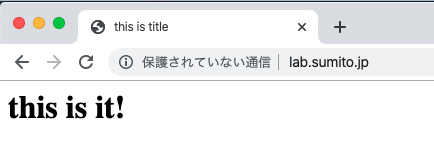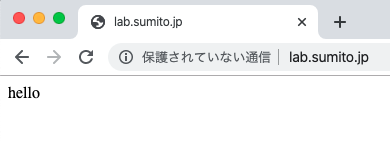はじめに
laravelで用意されている簡易的なdebugツールddを紹介。
ddとは
dump and dieの略。処理はここでデータを全て吐き出してくれて、処理は止まる。
https://laravel.com/docs/master/helpers#method-dd
データベースの中身
以下のような状態だとする
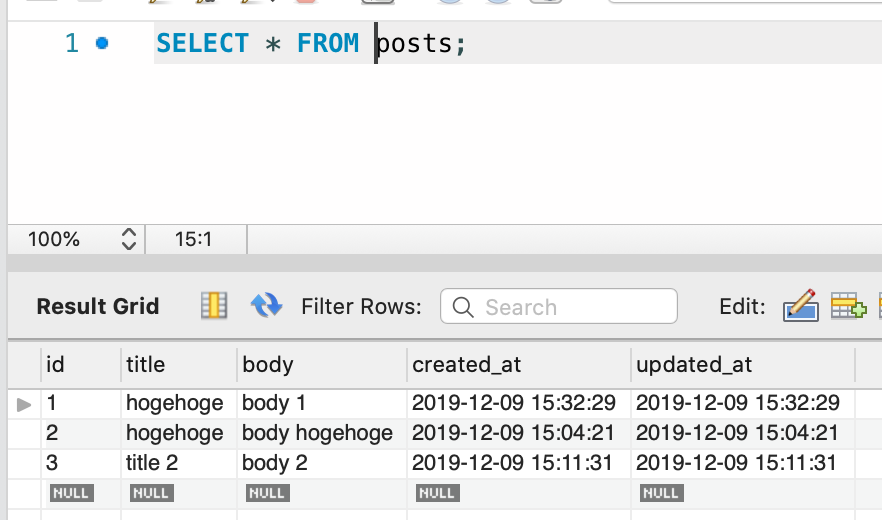
routerの設定
<?php
Route::get('/', 'PostsController@index');
Controllerの設定
<?php
namespace App\Http\Controllers;
use Illuminate\Http\Request;
use App\Post;
class PostsController extends Controller
{
//
public function index(){
$posts = Post::all();
dd($posts->toArray());
return view('posts.index');
}
}
結果
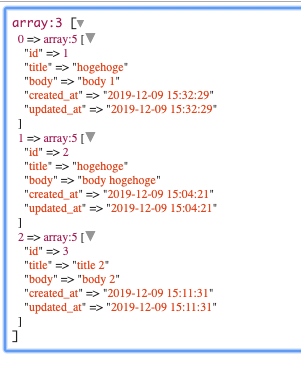
laravel の実践向け書籍
![]()