はじめに
CloudWatch Logsで集めたログの中で任意の文字列(例えば、Errorとか、Criticalとか)が記載されていた場合、メールなどで通知させたい事がある。
Node.jsをLambdaで動かす事で文字列監視を実装した。
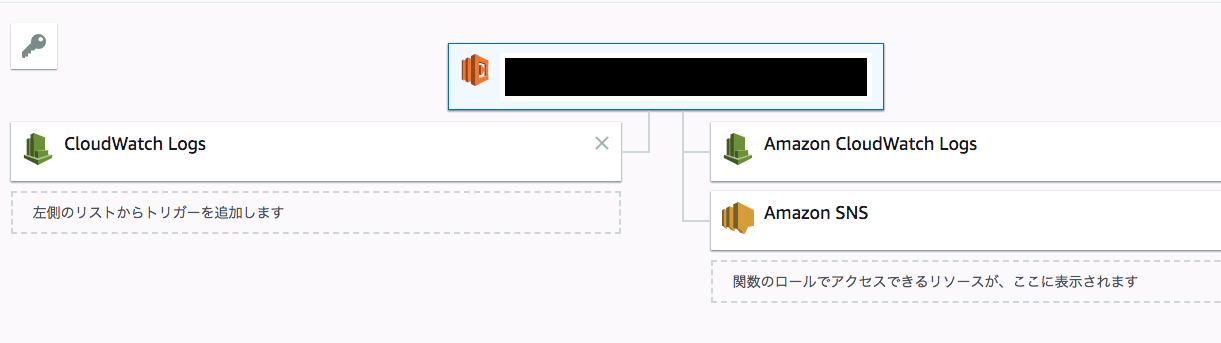
通知先の作成
まずはSNSでメールの宛先から作成しARNを控え、エンドポイントとなるメールアドレスを設定する。 
node.js(lambda)
関数コードを編集
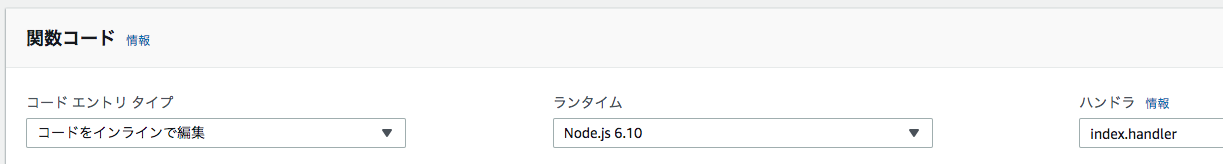
ERROR、CRITICALという文字列があったら監視するスクリプト
var zlib = require('zlib');
var aws = require('aws-sdk');
var sns = new aws.SNS({ region: 'ap-northeast-1' });
exports.handler = function(input, context, callback) {
var data = new Buffer(input.awslogs.data, 'base64');
zlib.gunzip(data, function(e, rst) {
if (e) {
callback(e);
} else {
rst = JSON.parse(rst.toString('utf-8'));
var errL = rst['logEvents']
.filter(function(evt) { return evt['message'].match(/ERROR/i) ;})
.filter(function(evt) { return !evt['message'].match(/$^/) ;})
.map(function(evt) { return evt['message'] });
console.log('processing[Error]' + errL.length + '/' + rst['logEvents'].length + ' events.');
var critL = rst['logEvents']
.filter(function(evt) { return evt['message'].match(/CRITICAL/i) ;})
.filter(function(evt) { return !evt['message'].match(/$^/) ;})
.map(function(evt) { return evt['message'] });
console.log('processing[Crit]' + critL.length + '/' + rst['logEvents'].length + ' events.');
if (errL.length === 0 && critL.length === 0) { callback(); return; }
var date = new Date();
date.setTime(date.getTime() + 1000*60*60*9);
var dateTime = date.getFullYear() + '/' + ("0" + (date.getMonth() + 1)).slice(-2) + '/' + ("0" + date.getDate()).slice(-2) +
' ' + ("0" + date.getHours()).slice(-2) + ':' + ("0" + date.getMinutes()).slice(-2) + ':' + ("0" + date.getSeconds()).slice(-2);
if (0 < errL.length) {
// has error log
var sjct = '[Error] Notify From CloudWatch Logs';
var pl = { default: '' };
pl['default'] += 'NotifyAt: ' + dateTime.valueOf() + '\n';
pl['default'] += 'Log: ' + rst['logGroup'] + ' - ' + rst['logStream'] + '\n';
pl['default'] += 'Filter: ' + rst['subscriptionFilters'] + '\n';
pl['default'] += 'Messages:\n';
pl['default'] += errL.join('\n---\n');
sns.publish({
Subject: sjct,
Message: JSON.stringify(pl),
MessageStructure: 'json',
TargetArn: 'arn:aws:sns:ap-northeast-1:1234567890(your no):(your arn)'
}, function(err, data) {
if (err) {
callback(err);
} else if (0 < critL.length) {
// has waring too
var sjct = '[Critical] Notify From CloudWatch Logs';
var pl = { default: '' };
pl['default'] += 'NotifyAt: ' + dateTime.valueOf() + '\n';
pl['default'] += 'Log: ' + rst['logGroup'] + ' - ' + rst['logStream'] + '\n';
pl['default'] += 'Filter: ' + rst['subscriptionFilters'] + '\n';
pl['default'] += 'Messages:\n';
pl['default'] += critL.join('\n---\n');
sns.publish({
Subject: sjct,
Message: JSON.stringify(pl),
MessageStructure: 'json',
TargetArn: 'arn:aws:sns:ap-northeast-1:1234567890(your no):(your arn)'
}, function(err, data) {
if (err) callback(err);
else callback(null, data);
});
} else {
callback(null, data);
}
});
} else {
// has NOT error log == criticaling only
var sjct = '[Critical] Notify From CloudWatch Logs';
var pl = { default: '' };
pl['default'] += 'NotifyAt: ' + dateTime.valueOf() + '\n';
pl['default'] += 'Log: ' + rst['logGroup'] + ' - ' + rst['logStream'] + '\n';
pl['default'] += 'Filter: ' + rst['subscriptionFilters'] + '\n';
pl['default'] += 'Messages:\n';
pl['default'] += critL.join('\n---\n');
sns.publish({
Subject: sjct,
Message: JSON.stringify(pl),
MessageStructure: 'json',
TargetArn: 'arn:aws:sns:ap-northeast-1:1234567890(your no):(your arn)'
}, function(err, data) {
if (err) callback(err);
else callback(null, data);
});
}
}
});
};
トリガーを設定
今回はCloudWatch Logsがトリガーとなるので、CloudWatch Logsを選択し、その後対象のログを選択する。
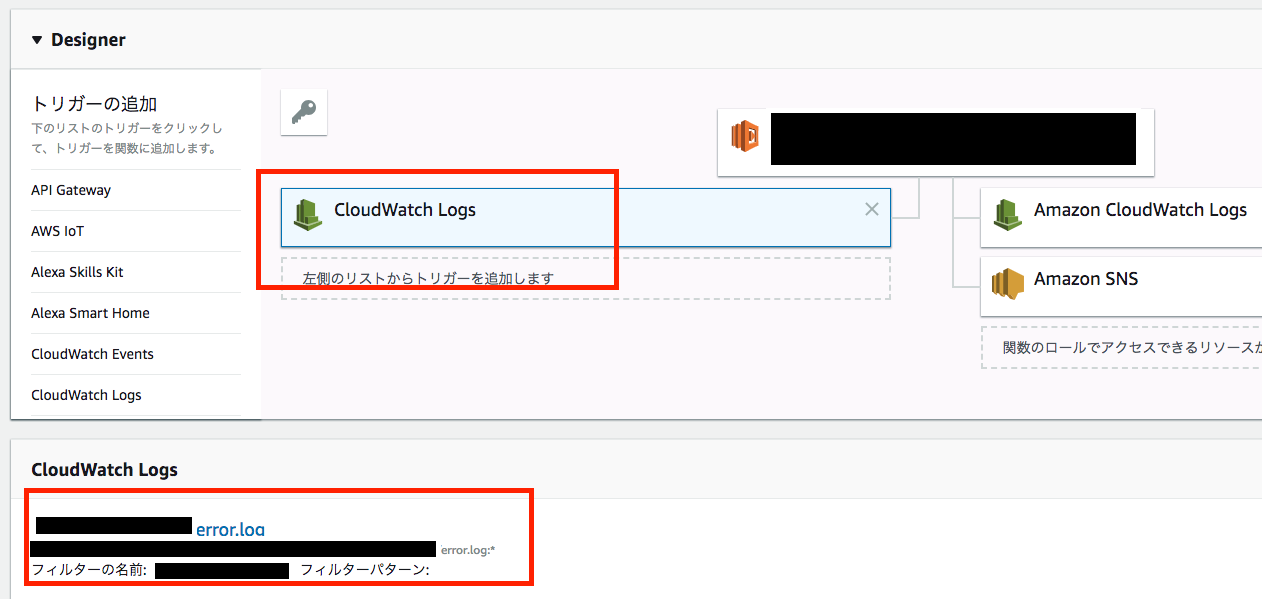
通知先の設定
Amazon SNSのARNを選択する(予めSNSでトピックを作っておく必要がある)
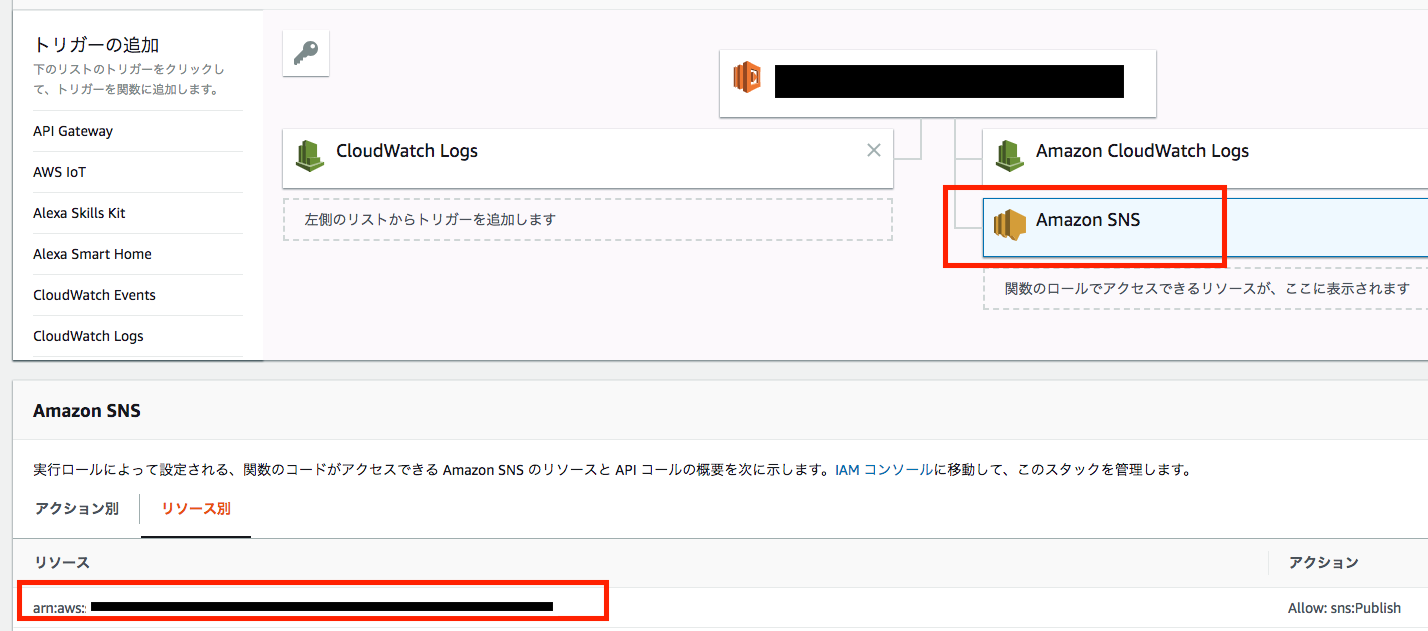
以上

